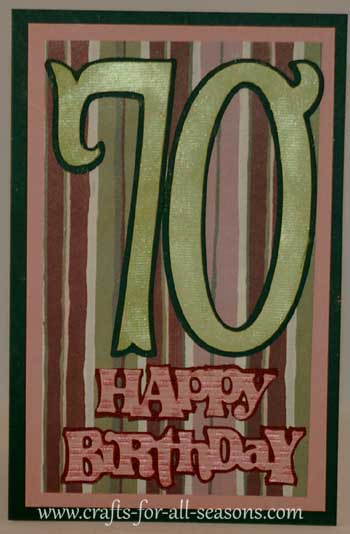Cricut 70th Birthday Card
Masculine Cricut Cards
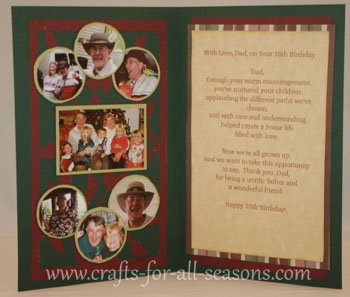
I made this Cricut 70th birthday card for my Dad this year.
I wanted it to be really special! I included photos of him on the inside. The card is a half fold card, measuring 5.5" x 8.5". The cartridge used for this project is Storybook. The Stamping Solutions cartridge was used for "Happy Birthday". See the instructions below for all the cut sizes.
Materials Needed to make a Cricut 70th Birthday Card:
- Storybook Cartridge
- Stamping Solutions Cartridge was used for "Happy Birthday"
- 8.5" x 11" cardstock for card base
- 12" x 12" Patterned paper for the background on front and inside of card
- Various shades of coordinating solid paper for the mats and other elements on the card.
- Paper trimmer and or scissors
- Glue stick or pen (for intricate designs I use a fine-tipped Zig pen)
Quick Summary for this Cricut 70th Birthday Card:
- Card is 8.5" x 5.5" (half fold card)
- First mat is 8" x 5".
- Inner mat is 7.5" x 4.5"
Storybook:
- "70" is cut at size 5"
- Design in inside cover was cut at 8"
Stamping Solutions:
- "Happy Birthday" was cut at 1.75".
Instructions:
Detailed
Instructions for Cricut 70th Birthday card:
1. Fold a 8.5" x 11" piece of
cardstock
in half to create a 5.5" x 8.5" card. This will be the card
base.
2. Cut two mats for the cover.
I did solid card stock first (the mauve) then used a
patterned mat next. Cut these at 8" x 5" and 7.5" x
4.5". Glue then to the cover.
3.
Using the Storybook cartridge, load solid paper and select
the "7" and the "0" button (these are buttons 33 and 36). Cut
at size 5". You can also cut a shadow of each number by
loading a contrasting sheet of paper, pressing "shadow" then "repeat
last" and "cut".
4.
Using the Stamping Solutions cartridge, select "happy
birthday" (button 17) and cut at size 1.75". You
can also cut a shadow of each number by loading a contrasting sheet
of paper, pressing "shadow" then "repeat last" and "cut".
Assemble the card by gluing all the components on the front
of the card.
5.
For the inside, you can repeat the mats on the right side,
and print out a verse of your choosing. For the left side, I
cut a design on Storybook for the background (I selected "shift",
selected "H" button 8, then "accent/frame". This was cut at
size 8". I then cut out small photos of my dad, matted them,
and glued them on the inside cover.
Would you consider a small donation?
You will receive my craft ebook as a thank you!
Every little bit helps! If you are enjoying this site, would you consider making a small donation? I use the extra money to help with the cost of craft supplies! With any $5.00 donation or more, you will receive my 650 page ebook full of 178 craft tutorials from this site. Thank you for your consideration!
Click here to learn more about the book, and to make a donation.