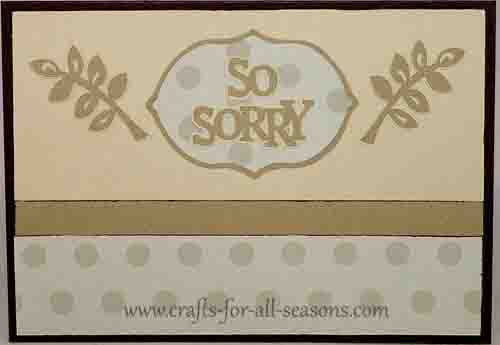Cricut Sympathy Card
Cricut Card Making Projects
This Cricut sympathy card is is made using the Stamping Solutions cartridge.
Often one doesn’t get
a
lot of advance notice when it is time to send a card expressing our
prayers
and thoughts to someone in mourning. Although this card is easy to put
together quickly, it shows how much you care since it was handmade
by you. It says “I’m sorry” on the front,
and is embellished
with fern fronds. The verse inside was printed on a computer and
reads "Caring thoughts and deepest sympathy are with you in your time
of loss". The card measures 5” high by 7" wide.
Front:
Inside:
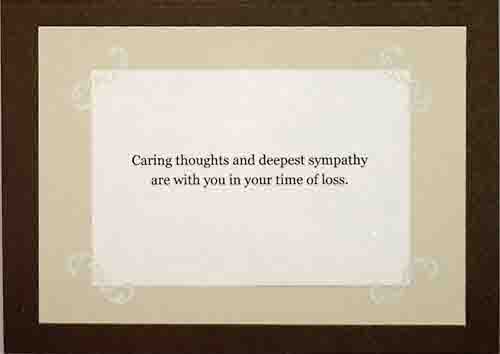
Things Needed to Make this Cricut Sympathy Card:
- Stamping Solutions Cartridge
- Four coordinating sheets of paper. One should be a patterned paper. The outside sheet for the card should be heavier, such as cardstock.
- Paper trimmer with scoring tool, and/or bone folder
- Glue stick or pen (for intricate designs I use a fine-tipped Zig pen

Refer to the letter labels on the above card while reading these directions.
1. Begin
the Cricut sympathy card by cutting a solid sheet of cardstock (A)
7"x10". Score the 10" length at 5" and fold in half.
2. Cut (B) paper 4 3/4"
x 6 3/4".
Glue to front of (A). Note: I used a stamp
pad and smudged it around all the edges of these papers in steps 1-3 to
make them "pop" out visually; this is optional.
3. Cut (C) paper 2" x 6 3/4".
Align to bottom of (B) and glue.
4. Cut patterned paper (D) 11/2
" x 6 3/4".
Align to bottom of (C) and glue.
Now for
the cutting on the Cricut!
Tip: To save time, load sections of (B), (C), and (D) on the
mat all at one time so you don't have to keep unloading your mat.
Just reposition the blade using the arrows to the new section
of paper where you would like to cut. You'll be done in no
time!
5.
For
paper section (D):
- Select the oval frame, (button 45). Press "blackout". Size: 2 inches.
6. For paper section (C):
- Select the oval frame, (button 45) (or hit "repeat last"). Press "shadow". CUT. Glue this behind the patterned tag.
- Select "So Sorry", (button 26). Size: 1 1/4". CUT.
- For the fern fronds, select "with gratitude", (button 9), and hit "Shift". Size: 1". CUT.
- Select "repeat last", and select "flip". CUT.
7. For paper section (B):
- Select "So Sorry", button 26. Select "shadow" Size: 1 1/4". CUT.
Would you consider a small donation?
You will receive my craft ebook as a thank you!
Every little bit helps! If you are enjoying this site, would you consider making a small donation? I use the extra money to help with the cost of craft supplies! With any $5.00 donation or more, you will receive my 650 page ebook full of 178 craft tutorials from this site. Thank you for your consideration!
Click here to learn more about the book, and to make a donation.